Latest News & Updates
Known issues regarding hardware and firmware will be listed below or you can visit www.opdsupport.com which is the Olympus Professional Dictation official Online Support website.
Letter of Apology
Updated: Monday 15 June, 9am
Olympus Japan sincerely apologies for the outages and disruption of Services experienced over the last 3 weeks. Read their full apology and explanation of measures they are implementing to ensure this does not occur again.
Services to Dictation Portal Resumed
Updated: Sunday 7 June, 6.00pm
We are pleased to announce services to the Olympus Dictation Portal have resumed from this afternoon. You can view the Olympus announcement with their overview of the situation and recommendations for management of dictations here.
We sincerely apologise for the inconvenience caused, and thank you for your continued patience and understanding during these difficult times.
Android User Update:
Updated: Friday 5 June, 12.30pm
Files in the "Pending" and "Sent" Folders can be accessed by connecting your phone to your PC and dragging them onto your desktop or directly into any folder including your Typist folder if available.
Files can be played back in the Olympus Transcription software or Windows Media Player.
Regretfully we advise that Olympus has announced the suspension of all services to the Dictation Portal (server) until Sunday, 7th June for maintenance purposes.
A broadcast email (view details) has been sent this morning to all our users who's registration details we hold on file, providing full details on this development, including the announcement letter from Olympus Japan (view copy).
Our mailer also included a Users “Help Sheet” offering advice on retrieving files in the “Sent” folder and some alternative dictation solutions.
We very sincerely apologise for the inconvenience this may cause.
Due to the increased demand on ODDS, dictations are taking longer than usual to process.
- Last Updated: 29 May 2020
UPDATE: For the majority of users pending dictations have now been processed, however due to the excess number of dictations processed per minute, communication issues have occurred on the email exchange. Changes are now in effect, and we expect the issue to dissipate during the course of the day.
WHAT IS BEING DONE?
Globally, Olympus R&D and Technical engineers have been working non-stop with Microsoft and their engineers to resolve the situation. Everyone involved realises the urgency of business continuity and will be on hand monitoring the situation. We thank you for your understanding and patience.
We will announce updates accordingly here.
IS THERE ANYTHING I CAN DO IN THE MEANTIME?
It is still possible to create recordings, but they may not be sent to/from the server at this time. You can raise a support request to us below, and we will notify you of any updates accordingly.
This may occur for some users if the battery has completely drained and/or has not been charged for some time
Solution: Download and run firmware update v1.12 from www.opdsupport.com or use the link below
https://www.opdsupport.com/downloads/firmware/mobile-dictation/ds-9500
Once the new firmware is installed, a fully discharged battery will be charged, but the screen may not show for anywhere up to 10-30minutes.
This is similar to a fully discharged mobile phone, once connected to power it may take a little while for the battery to charge sufficiency to resume usage.
If this does not resolve your issue, please Contact Us
Due to the ongoing effects of COVID-19 we have been experiencing a lot of enquiries from typists needing to work remotely. The following are some guidelines and suggestions on how best to manage this situation.
Using a Home PC
If you are wanting to use your home PC then you will need to purchase and install Transcription software onto the PC. Using a headset and foot control is optional as you can setup and use the ‘F’ keys for play/rewind etc.
Emailing & Receiving Dictation files Manually
The link below provides an overview of how to attach files to emails:
https://www.opdsupport.com/kb/software/d-p-s/546-manually-sending-dictations-via-email-sr2
Remote Access / Terminal Services
The following is a common Error message - see notes below for suggested fixes
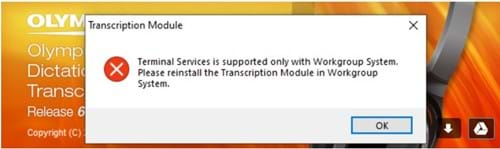
- Terminal services can only be used if either ODMS R6 or ODMS R7 System Configuration Program is installed. This requires a site to have installed the System Configuration Program and may not be suitable for all sites / situations.
- An alternative is to install current ODMS R7 Transcription or Dictation Module software in Stand Alone mode. Dictation files can be emailed from the Dictation Module software to the Transcriptionists email address.
- The link below will take you to ODMS R7 Email set up configuration:
https://www.opdsupport.com/kb/software/odms-r7/764-email-setup-r7
For more details see About ODMS
Links to Software & Transcription Kits
AS-9002 ODM R7 Transcription Module License Key
AS-9000 Typist Kit (includes ODMS R7 TM license key, headset & foot control)
AS-2400 Typist Kit (includes DSS Player software, headset & foot control)
ODMS R6 reached End of Life in March 2019 and is no longer supported.
January 2022 Update
OPD-Support have officially removed ODMS R6 Software (downloads) from their website. Users are asked to consider purchasing ODMS R7 Upgrade software to apply to existing licenses and/or purchase ODMS R7 as it's direct replacement.
